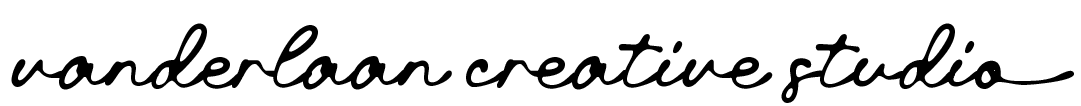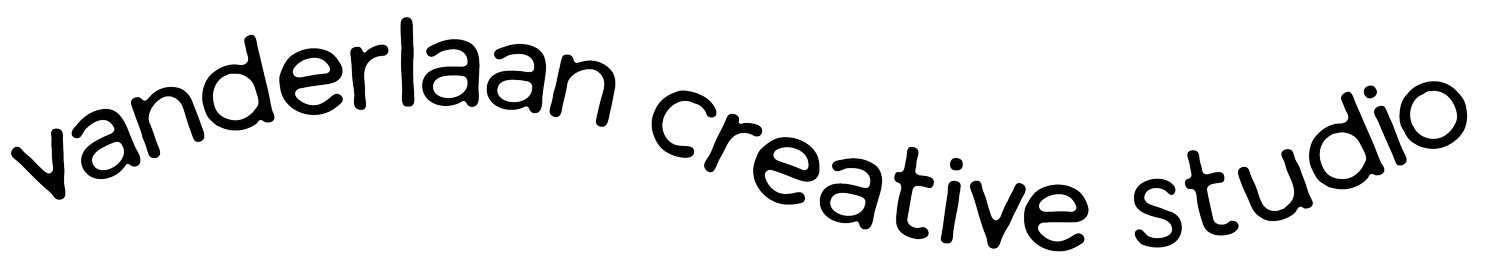10 Essential Website Technical Terms You Need to Know
As a website designer, I hear the same questions over and over. Many of them have to do with the technical terms we use when referring to building a website. So whether you’re creating a website yourself or working with a designer, understanding these website terms is important to ensure that your website operates the way you want it to. In this post, I'll outline ten website terms that everyone with a website (or wanting one) should know.
Responsive Design
This refers to a website's ability to adapt to different screen sizes and devices. A website with responsive design will adjust its layout to the screen size of the site visitor. Most people design on a desktop, but statistics show that more and more people are using tablets and phones to go online.
UX (User Experience)
It’s the overall experience a user has while interacting with a website – including ease of use, site speed, visual design, navigation, and accessibility.
UI (User Interface)
This refers to the visual elements of a website that users interact with, such as buttons, menus, forms, and other graphical elements. UI design plays a crucial role in enhancing the user experience.
CMS (Content Management System)
This is a software application that allows website owners to manage and publish content on their website without needing technical expertise. Examples include Squarespace (my favorite!), WordPress, and Wix. Some people call it a “website builder”.
CRM (Customer Relationship Manager
Often confused with a CMS, a CRM is an application that helps businesses manage their interactions with customers and prospects. A CRM system typically includes features like contact management, lead capture, outgoing emails, and marketing automation. Examples are Mailchimp, Hubspot, and Constant Contact.
SEO (Search Engine Optimization)
This refers to the practice of optimizing a website to improve its ranking on search engine results pages. SEO techniques include keyword research, on-page optimization, and backlinking.
Web Hosting
Your web host provides space on their server to host a website. It allows the website to be accessible on the internet. GoDaddy and Webhost are two popular hosting services. Some CRMs provide hosting in addition to acting as the CMS.
Domain
Refers to the name of a website or the address that a user types in their web browser to access a website. It is the human-readable part of a website's address. For example, "vanderlaancreative.com" is a domain name.
URL (Uniform Resource Locator)
A URL is a complete web address that includes the domain name as well as the specific path to a resource on that domain. A URL can be thought of as the complete address of a webpage, file, or resource on the internet. For example, "https://www.vanderlaancreative.com/websites" is a URL.
SSL (Secure Sockets Layer)
This is a security protocol that encrypts data transmitted between a website and its users. Websites with SSL certificates have HTTPS in their URL, which indicates a secure connection.
I hope these 10 definitions are helpful. There are lots of terms - so let me know if you have questions about some others.